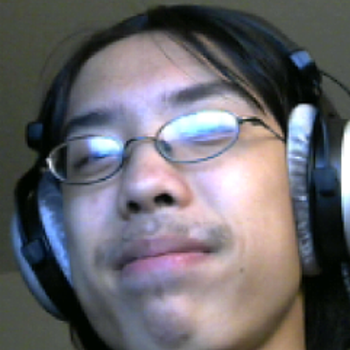How do you draw electron orbital diagrams?
1 Answer
You use lines for orbitals and arrows for electrons.
Something simple is
#color(white)([(color(black)(ul(uarr darr))),(color(black)(1s))])#
If you add more orbitals, you include their relative energies. Say you have
#color(white)([(color(black)(ul(uarr color(white)(darr)))),(color(black)(2s))])#
#" "#
#" "#
#color(white)([(color(black)(ul(uarr darr))),(color(black)(1s))])#
With
#color(white)([(color(black)(ul(uarr color(white)(darr)))),(color(black)(2p_x))]) color(white)([(color(black)(ul(color(white)(darr) color(white)(darr)))),(color(black)(2p_y))]) color(white)([(color(black)(ul(color(white)(darr) color(white)(darr)))),(color(black)(2p_z))]) #
#color(white)([(color(black)(ul(uarr darr))),(color(black)(2s))])#
#" "#
#" "#
#color(white)([(color(black)(ul(uarr darr))),(color(black)(1s))])#
Filling up the
#color(white)([(color(black)(ul(uarr darr))),(color(black)(2p_x))]) color(white)([(color(black)(ul(uarr darr))),(color(black)(2p_y))]) color(white)([(color(black)(ul(uarr color(white)(darr)))),(color(black)(2p_z))]) #
#color(white)([(color(black)(ul(uarr darr))),(color(black)(2s))])#
#" "#
#" "#
#color(white)([(color(black)(ul(uarr darr))),(color(black)(1s))])#
And that should cover the general idea.