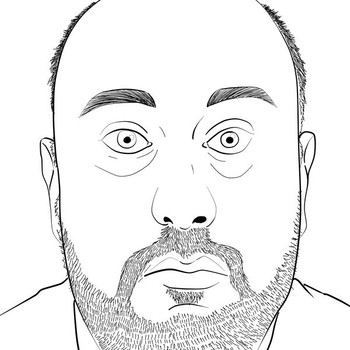How do you run an ANOVA test in Excel?
1 Answer
Jan 28, 2018
The first step is to go to Data tab and click Data Analysis
If you cant find the Data Analysis button you must load the Analysis ToolPak add-in.
Next you select the ANOVA analysis you want to perform
You will be asked to provide a range of cells for example for a single factor ANOVA it would be something like that
Then click OK to get the results.